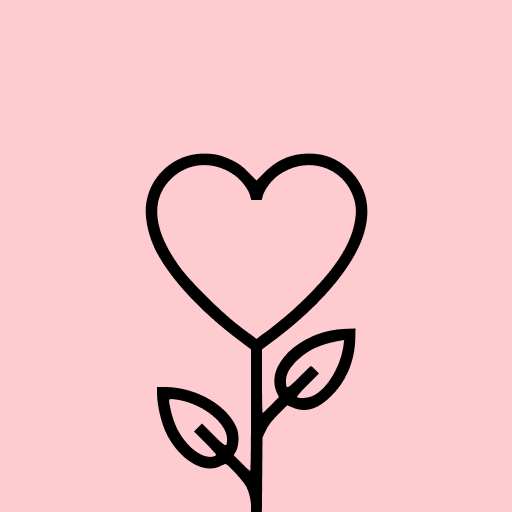Galaxy Wearable (Samsung Gear)
Tools3.8
2M+ Votes
881M+
Downloads
Everyone
- CategoryTools
- Latest Version2.2.59.24061361
- Updated Date2024-06-17T08:00:00+08:00
- Requires Android5.0
Similar Apps
- 1
 Thunder VPN - Fast, Safe VPNTools4.8
Thunder VPN - Fast, Safe VPNTools4.8 - 2
 Split VPN-Hook ProxyTools4.8
Split VPN-Hook ProxyTools4.8 - 3
 Auto Click - Automatic ClickerTools4.8
Auto Click - Automatic ClickerTools4.8 - 4
 drawnames | Secret Santa appTools4.8
drawnames | Secret Santa appTools4.8 - 5
 Aura FramesTools4.8
Aura FramesTools4.8 - 6
 Phone Guardian VPN: Safe WiFiTools4.8
Phone Guardian VPN: Safe WiFiTools4.8 - 7
 VPN Proxy Master - Safer VpnTools4.8
VPN Proxy Master - Safer VpnTools4.8 - 8
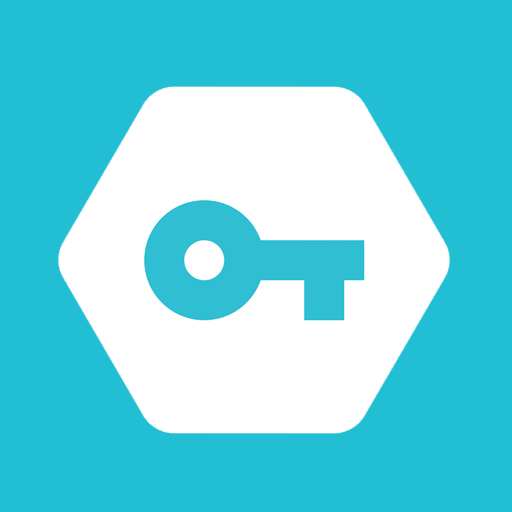 Secure VPN-Safer InternetTools4.8
Secure VPN-Safer InternetTools4.8 - 9
 Widgetable: Adorable ScreenTools4.8
Widgetable: Adorable ScreenTools4.8 - 10
 Super VPN: Safe & Secure VPNTools4.8
Super VPN: Safe & Secure VPNTools4.8
To fully utilize the features of your wearable devices, first install the Galaxy Wearable application on your mobile device. Once installed, pair your wearables via Bluetooth to access all the functionalities.
With the Galaxy Wearable application, you can manage and control various features such as:
- Mobile device connectivity management
- Software updates
- Clock configuration
- Application downloads and settings
- Locate my Watch
- Notification types and customization, among others.
It is important to note that the settings and features provided by the Galaxy Wearable application function only when your wearable device is connected to your mobile device. A stable connection is essential for everything to work as intended.
For specific device compatibility:
※ The Galaxy Wearable application is not compatible with Gear VR or Gear 360.
※ The application can be utilized on tablets only for Galaxy Buds models.
※ Supported devices may differ based on your region, carrier, and model.
Make sure to grant permissions to the Galaxy Wearable application in your Android Settings to enable all functions in Android 6.0 and above.
Navigate to Settings > Apps > Galaxy Wearable > Permissions.
Access permission guidelines:
The following permissions are necessary for the optimal functioning of the service.
Basic service features can still operate even without the optional access permissions.
Depending on the specific wearable device in use, the required permissions may differ.
[Essential access permissions]
- Location: Necessary for locating nearby connectable devices to connect via Bluetooth (Android 11 or earlier)
- Nearby devices: Necessary for detecting nearby connectable devices to link with your Gear via Bluetooth (Android 12 or later)
[Optional access permissions]
* Optional permissions might be used based on your specific wearable device requirements.
- Phone: Allows verification of unique device identification for application updates and plugin installations.
- Address book: Essential for services that involve syncing with your registered Samsung account.
- Calendar: Enables schedule synchronization with your wearable device.
- Call logs: Facilitates syncing call logs with your wearable.
- SMS: Supports syncing SMS messages with your wearable device.